The Keypad and Tuya App
The Keypad works with both the Tuya App and via a manually entered PIN code. To the left of the front gate you will notice the keypad:
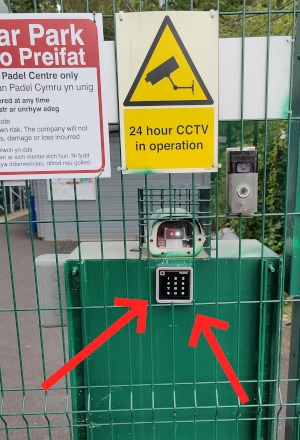
If a correct PIN code is entered the gate lock will be released and you will be able to open the gate. You will have been provided with a unique PIN code. Enter it and then press # to release the lock.
Using the App
To use the app you must have registered an account on the Tuya Smart App using the same email address as you use on the booking system (see below for installation instructions ), and have an internet enabled smart phone. Opening the gate via the Tuya app is described below.
Open the Tuya Smart App and the 'Padel gate keypad' should be on the Home screen under 'devices shared with me'. See below:
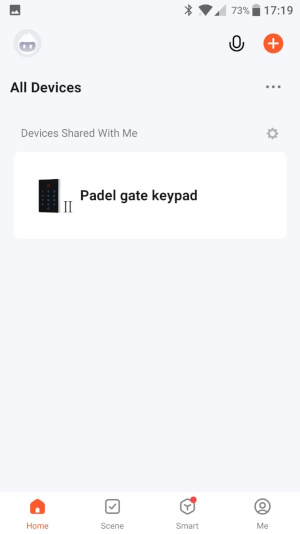
Clicking on the 'Padel gate keypad' will open the device and show a large green 'Press to Unlock' button (as shown below). Give this button a long press. The lock will stay open for a few seconds during which time the button on the screen will turn red/orange.
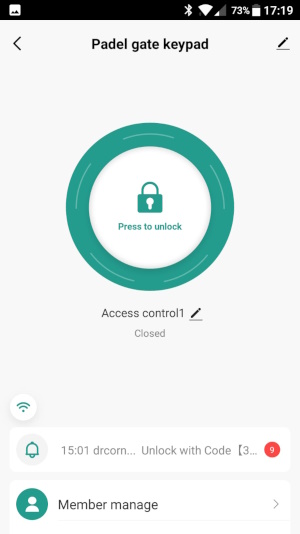
Installing the Tuya Smart App
In your phone's Play Store or App Store search for the 'Tuya Smart' app:
| Store | Screenshot |
|---|---|
| Apple iPhone App Store Tuya Smart will be the first organic result below the sponsored app. |
 |
| Android Play Store Tuya Smart will be the first organic result - see the screen shot below. |
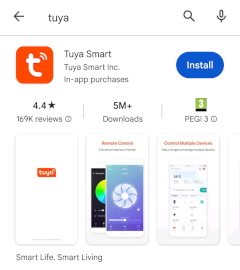 |
Select and install the App. Then open the App and create an account using the same email address as the one you used to register on the padel centre booking system . You will enter your email address and then receive an authentication code (via email) prior to creating a password.
The 'Padel gate keypad' should automatically appear on the Home screen under devices shared with me. You do not need to 'add a device'.
Note 1: setting up members on the Tuya app is a manual process and therefore there may be a delay.
Note 2: If you already have an account on the Tuya Smart app but with a different email address (to the one you used to register on the booking system) and want us to add the device to your existing account, please get in touch.
